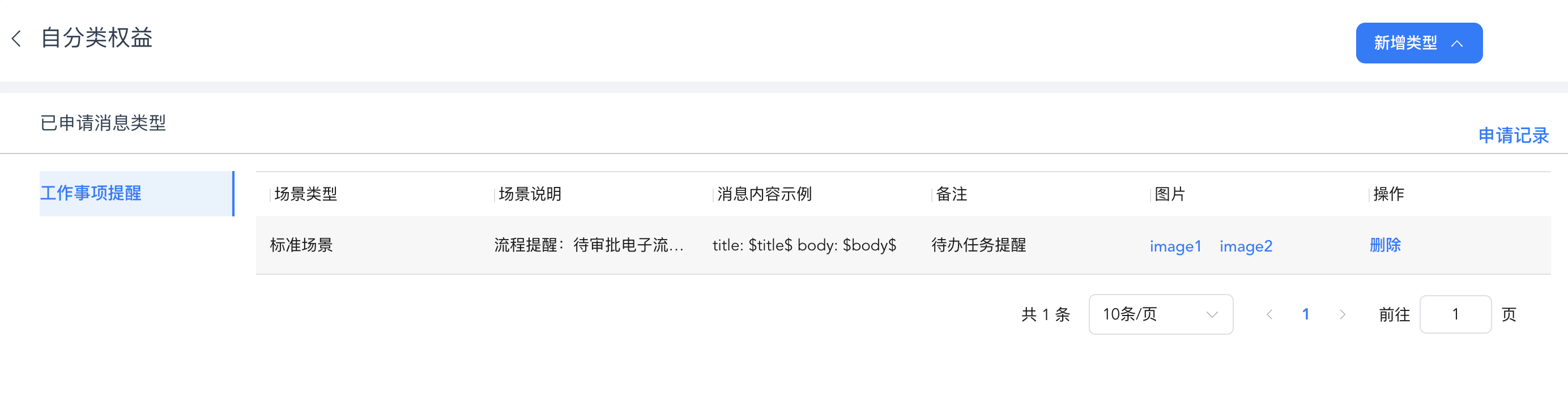- 一、商户后台设置V3 Key密钥及下载V3 API证书(三个文件分别为apiclient_key.pem、apiclient_cert.pem、apiclient_cert.p12)
- 二、设计表结构实现管理功能
package com.budwk.nb.wx.models;
import com.budwk.nb.commons.base.model.BaseModel;
import lombok.Data;
import lombok.EqualsAndHashCode;
import org.nutz.dao.entity.annotation.*;
import org.nutz.dao.interceptor.annotation.PrevInsert;
import java.io.Serializable;
/**
* 微信支付配置表
* @author wizzer@qq.com
*/
@Data
@EqualsAndHashCode(callSuper = true)
@Table("wx_pay")
public class Wx_pay extends BaseModel implements Serializable {
private static final long serialVersionUID = 1L;
@Column
@Name
@Comment("ID")
@ColDefine(type = ColType.VARCHAR, width = 32)
@PrevInsert(els = {@EL("uuid()")})
private String id;
@Column
@ColDefine(type = ColType.VARCHAR, width = 32)
private String name;
@Column
@ColDefine(type = ColType.VARCHAR, width = 32)
private String mchid;
@Column
@ColDefine(type = ColType.VARCHAR, width = 50)
private String v3key;
/**
* apiclient_key.pem 物理路径
*/
@Column
@ColDefine(type = ColType.VARCHAR, width = 255)
private String v3keyPath;
/**
* apiclient_cert.pem 物理路径
*/
@Column
@ColDefine(type = ColType.VARCHAR, width = 255)
private String v3certPath;
/**
* apiclient_cert.p12 物理路径
*/
@Column
@ColDefine(type = ColType.VARCHAR, width = 255)
private String v3certP12Path;
/**
* 平台证书失效时间
*/
@Column
private Long expire_at;
}
package com.budwk.nb.wx.models;
import com.budwk.nb.commons.base.model.BaseModel;
import lombok.Data;
import lombok.EqualsAndHashCode;
import org.nutz.dao.entity.annotation.*;
import org.nutz.dao.interceptor.annotation.PrevInsert;
import java.io.Serializable;
/**
* 平台证书临存表
* @author wizzer@qq.com
*/
@Data
@EqualsAndHashCode(callSuper = true)
@Table("wx_pay_cert")
@TableIndexes({@Index(name = "INDEX_WX_PAY_CERT", fields = {"mchid", "serial_no"}, unique = true)})
public class Wx_pay_cert extends BaseModel implements Serializable {
private static final long serialVersionUID = 1L;
@Column
@Name
@Comment("ID")
@ColDefine(type = ColType.VARCHAR, width = 32)
@PrevInsert(els = {@EL("uuid()")})
private String id;
@Column
@ColDefine(type = ColType.VARCHAR, width = 32)
private String mchid;
@Column
@ColDefine(type = ColType.VARCHAR, width = 255)
private String serial_no;
@Column
@ColDefine(type = ColType.VARCHAR, width = 255)
private String effective_time;
@Column
private Long effective_at;
@Column
@ColDefine(type = ColType.VARCHAR, width = 255)
private String expire_time;
@Column
private Long expire_at;
@Column
@ColDefine(type = ColType.VARCHAR, width = 255)
private String algorithm;
@Column
@ColDefine(type = ColType.VARCHAR, width = 255)
private String nonce;
@Column
@ColDefine(type = ColType.VARCHAR, width = 255)
private String associated_data;
@Column
@ColDefine(type = ColType.TEXT)
private String ciphertext;
@Column
@ColDefine(type = ColType.TEXT)
private String certificate;
}
- 三、封装下订单/JSAPI/平台证书更新等功能服务类
package com.budwk.nb.web.commons.ext.wx;
import com.alibaba.dubbo.config.annotation.Reference;
import com.budwk.nb.web.commons.base.Globals;
import com.budwk.nb.wx.models.Wx_pay;
import com.budwk.nb.wx.models.Wx_pay_cert;
import com.budwk.nb.wx.services.WxPayCertService;
import com.budwk.nb.wx.services.WxPayService;
import org.nutz.dao.Chain;
import org.nutz.dao.Cnd;
import org.nutz.ioc.loader.annotation.Inject;
import org.nutz.ioc.loader.annotation.IocBean;
import org.nutz.json.Json;
import org.nutz.lang.Strings;
import org.nutz.lang.Times;
import org.nutz.lang.util.NutMap;
import org.nutz.log.Log;
import org.nutz.log.Logs;
import org.nutz.weixin.bean.WxPay3Response;
import org.nutz.weixin.util.WxPay3Api;
import org.nutz.weixin.util.WxPay3Util;
import java.nio.charset.StandardCharsets;
import java.text.ParseException;
import java.text.SimpleDateFormat;
import java.util.List;
/**
* @author wizzer@qq.com
*/
@IocBean
public class WxPay3Service {
private static final Log log = Logs.get();
private static final SimpleDateFormat DATE_TIME_ZONE = new SimpleDateFormat("yyyy-MM-dd'T'HH:mm:ssXXX");
@Inject
@Reference(check = false)
private WxPayCertService wxPayCertService;
@Inject
@Reference(check = false)
private WxPayService wxPayService;
// 通过商户号获取 wx_pay 对象
public synchronized Wx_pay getWxPay(String mchid) {
Wx_pay wxPay = Globals.WxPay3Map.getAs(mchid, Wx_pay.class);
if (wxPay == null) {
wxPay = wxPayService.fetch(Cnd.where("mchid", "=", mchid));
Globals.WxPay3Map.put(wxPay.getMchid(), wxPay);
}
checkPlatfromCerts(wxPay);
return wxPay;
}
// 检查及更新平台证书机制
public void checkPlatfromCerts(Wx_pay wxPay) {
if (wxPay == null)
throw new IllegalStateException("Wx_pay is null");
if (wxPay.getExpire_at() == null || wxPay.getExpire_at() == 0 || wxPay.getExpire_at() < 8 * 3600 * 1000 + System.currentTimeMillis()) {
getPlatfromCerts(wxPay.getMchid(), wxPay.getV3key(), wxPay.getV3keyPath(), wxPay.getV3certPath());
wxPay = wxPayService.fetch(Cnd.where("mchid", "=", wxPay.getMchid()));
Globals.WxPay3Map.put(wxPay.getMchid(), wxPay);
}
}
// jsapi 订单下单
public WxPay3Response v3_order_jsapi(String mchid, String body) throws Exception {
log.debug("v3_order_jsapi body::" + body);
String serialNo = WxPay3Util.getCertSerialNo(getWxPay(mchid).getV3certPath());
return WxPay3Api.v3_order_jsapi(mchid, serialNo, getWxPay(mchid).getV3keyPath(), body);
}
// 通过jsapi 订单号生成js参数
public NutMap v3_call_jsapi(String mchid, String appid, String prepay_id) throws Exception {
return WxPay3Util.getJsapiSignMessage(appid, prepay_id, getWxPay(mchid).getV3keyPath());
}
// 验证http响应签名结果
public boolean verifySignature(WxPay3Response wxPay3Response, String mchid) throws Exception {
Wx_pay_cert wxPayCert = wxPayCertService.fetch(Cnd.where("mchid", "=", mchid).and("serial_no", "=", wxPay3Response.getHeader().get("Wechatpay-Serial")));
return WxPay3Util.verifySignature(wxPay3Response, wxPayCert.getCertificate());
}
// 验证回调通知签名及内容
public String verifyNotify(String mchid, String serialNo, String body, String signature, String nonce, String timestamp) throws Exception {
Wx_pay_cert wxPayCert = wxPayCertService.fetch(Cnd.where("mchid", "=", mchid).and("serial_no", "=", serialNo));
return WxPay3Util.verifyNotify(serialNo, body, signature, nonce, timestamp,
getWxPay(mchid).getV3key(), wxPayCert.getCertificate());
}
/**
* 请求并保存新证书
*
* @param mchid
* @return
*/
public void getPlatfromCerts(String mchid, String v3Key, String v3KeyPatch, String v3CertPath) {
try {
wxPayCertService.clear(Cnd.where("mchid", "=", mchid).and("expire_at", "<", System.currentTimeMillis()));
String serialNo = WxPay3Util.getCertSerialNo(v3CertPath);
WxPay3Response wxPay3Response = WxPay3Api.v3_certificates(mchid, serialNo, v3KeyPatch);
if (wxPay3Response.getStatus() == 200) {
NutMap nutMap = Json.fromJson(NutMap.class, wxPay3Response.getBody());
List<NutMap> list = nutMap.getList("data", NutMap.class);
for (NutMap cert : list) {
Wx_pay_cert wxPayCert = new Wx_pay_cert();
wxPayCert.setMchid(mchid);
wxPayCert.setEffective_time(cert.getString("effective_time"));
wxPayCert.setExpire_time(cert.getString("expire_time"));
long expire_at = 0;
try {
expire_at = Times.parse(DATE_TIME_ZONE, cert.getString("expire_time")).getTime();
wxPayCert.setEffective_at(Times.parse(DATE_TIME_ZONE, cert.getString("effective_time")).getTime());
wxPayCert.setExpire_at(expire_at);
} catch (ParseException e) {
e.printStackTrace();
}
wxPayCert.setSerial_no(cert.getString("serial_no"));
NutMap encrypt_certificate = cert.getAs("encrypt_certificate", NutMap.class);
wxPayCert.setAlgorithm(encrypt_certificate.getString("algorithm"));
wxPayCert.setAssociated_data(encrypt_certificate.getString("associated_data"));
wxPayCert.setCiphertext(encrypt_certificate.getString("ciphertext"));
wxPayCert.setNonce(encrypt_certificate.getString("nonce"));
String platformCertificate = WxPay3Util.decryptToString(v3Key.getBytes(StandardCharsets.UTF_8),
encrypt_certificate.getString("associated_data").getBytes(StandardCharsets.UTF_8),
encrypt_certificate.getString("nonce").getBytes(StandardCharsets.UTF_8),
encrypt_certificate.getString("ciphertext")
);
wxPayCert.setCertificate(platformCertificate);
try {
wxPayCertService.insert(wxPayCert);
} catch (Exception e) {
//重复的插入会报错,不管它
}
}
Wx_pay_cert wxPayCert = wxPayCertService.fetch(Cnd.where("mchid", "=", mchid).orderBy("effective_at", "desc"));
if (wxPayCert != null) {
wxPayService.update(Chain.make("expire_at", wxPayCert.getExpire_at()), Cnd.where("mchid", "=", mchid));
}
}
} catch (Exception e) {
log.errorf("获取平台证书失败,mchid=%s", mchid, e);
}
}
}
@Test
public void test_v3_order() throws Exception {
String orderPayNo = R.UU32();
String orderId = R.UU32();
NutMap wxPayUnifiedOrder = NutMap.NEW();
wxPayUnifiedOrder.addv("appid", appid);
wxPayUnifiedOrder.addv("mchid", mchid);
wxPayUnifiedOrder.addv("description", new String(("LaiShop-order-" + orderId).getBytes(), StandardCharsets.UTF_8));
wxPayUnifiedOrder.addv("out_trade_no", orderPayNo);
Date now = new Date();
wxPayUnifiedOrder.addv("time_expire", DateUtil.getDateAfterMinute(now, 30));
// 回调通知URL传递mchid商户号,便于系统支持接入N个小程序及支付商户账号
wxPayUnifiedOrder.addv("notify_url", Globals.AppDomain + "/shop/open/wxpay/" + mchid + "/notify");
wxPayUnifiedOrder.addv("amount", NutMap.NEW().addv("total", 1).addv("currency", "CNY"));
wxPayUnifiedOrder.addv("payer", NutMap.NEW().addv("openid", "o9Bnd4lXKfNsOci-6H98zCMWyBps"));
String body = Json.toJson(wxPayUnifiedOrder);
System.out.println("body::" + body);
WxPay3Response wxPay3Response = wxPay3Service.v3_order_jsapi(mchid, body);
System.out.println("wxPay3Response::" + Json.toJson(wxPay3Response));
boolean verifySignature = wxPay3Service.verifySignature(wxPay3Response, mchid);
System.out.println("verifySignature::" + verifySignature);
NutMap v3order = Json.fromJson(NutMap.class, wxPay3Response.getBody());
NutMap resp = wxPay3Service.v3_call_jsapi(mchid, appid, v3order.getString("prepay_id"));
System.out.println("resp::" + Json.toJson(resp));
}
package com.budwk.nb.web.controllers.open.pay;
import com.alibaba.dubbo.config.annotation.Reference;
import com.budwk.nb.web.commons.ext.wx.WxPay3Service;
import io.swagger.v3.oas.annotations.OpenAPIDefinition;
import io.swagger.v3.oas.annotations.servers.Server;
import io.swagger.v3.oas.annotations.tags.Tag;
import org.nutz.ioc.loader.annotation.Inject;
import org.nutz.ioc.loader.annotation.IocBean;
import org.nutz.json.Json;
import org.nutz.lang.Streams;
import org.nutz.lang.util.NutMap;
import org.nutz.log.Log;
import org.nutz.log.Logs;
import org.nutz.mvc.adaptor.VoidAdaptor;
import org.nutz.mvc.annotation.AdaptBy;
import org.nutz.mvc.annotation.At;
import org.nutz.mvc.annotation.Ok;
import javax.servlet.http.HttpServletRequest;
import javax.servlet.http.HttpServletResponse;
import java.io.IOException;
import java.io.Reader;
import java.nio.charset.StandardCharsets;
/**
* @author wizzer@qq.com
*/
@IocBean
@At("/shop/open/wxpay")
@Ok("json")
@OpenAPIDefinition(tags = {@Tag(name = "商城_微信支付回调")}, servers = @Server(url = "/"))
public class WxPay3NotifyController {
private static final Log log = Logs.get();
@Inject
private WxPay3Service wxPay3Service;
@At("/{mchid}/notify")
@Ok("raw")
@AdaptBy(type = VoidAdaptor.class)
public void notify(String mchid, Reader reader, HttpServletRequest req, HttpServletResponse resp) throws IOException {
try {
NutMap map = NutMap.NEW();
String timestamp = req.getHeader("Wechatpay-Timestamp");
String nonce = req.getHeader("Wechatpay-Nonce");
String serialNo = req.getHeader("Wechatpay-Serial");
String signature = req.getHeader("Wechatpay-Signature");
log.debugf("timestamp=%s,nonce=%s,serialNo=%s,signature=%s", timestamp, nonce, serialNo, signature);
String body = Streams.readAndClose(reader);
// 需要通过证书序列号查找对应的证书,verifyNotify 中有验证证书的序列号
String plainText = wxPay3Service.verifyNotify(mchid, serialNo, body, signature, nonce, timestamp);
log.debugf("支付通知明文=%s", plainText);
NutMap res = Json.fromJson(NutMap.class, plainText);
NutMap payer = res.getAs("payer", NutMap.class);
String trade_state = res.getString("trade_state");
String out_trade_no = res.getString("out_trade_no");
String openid = payer.getString("openid");
boolean ok = true;//业务代码入库
if ("SUCCESS".equals(trade_state) && ok) {
resp.setStatus(200);
map.put("code", "SUCCESS");
map.put("message", "SUCCESS");
} else {
resp.setStatus(500);
map.put("code", "ERROR");
map.put("message", "签名错误");
}
resp.setHeader("Content-type", "application/json");
resp.getOutputStream().write(Json.toJson(map).getBytes(StandardCharsets.UTF_8));
resp.flushBuffer();
} catch (Exception e) {
e.printStackTrace();
}
}
}
本文档以 BudWk 框架代码为例,源码地址: https://gitee.com/budwk/budwk-nutzboot
演示地址: https://demo.budwk.com