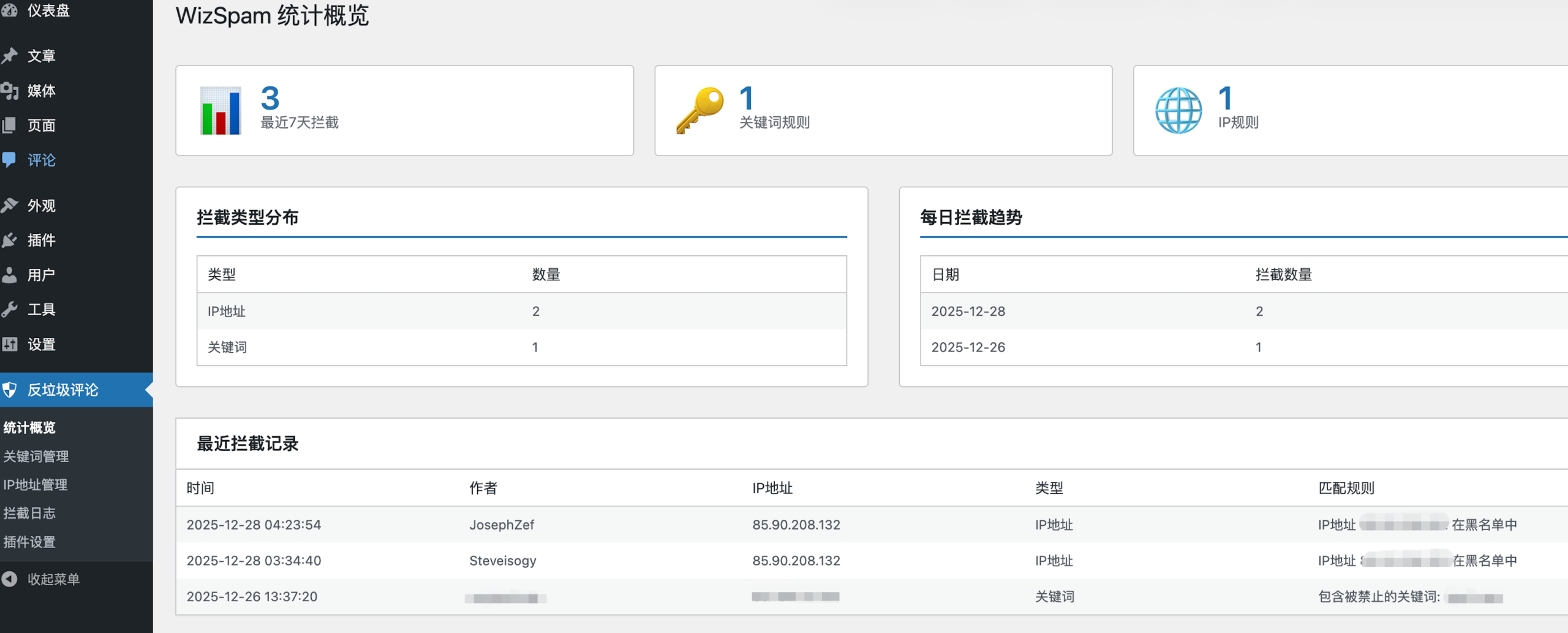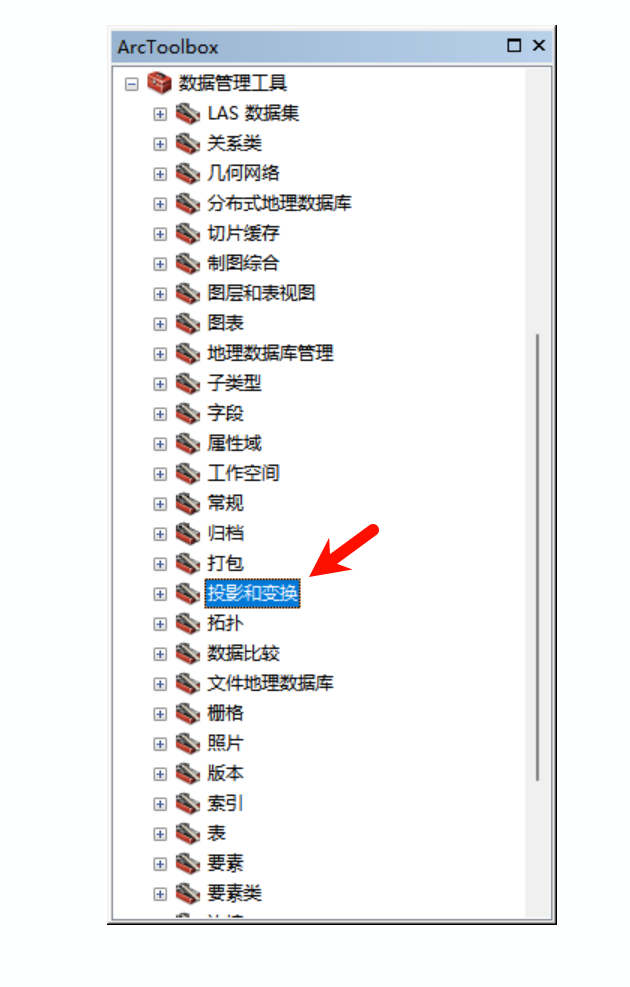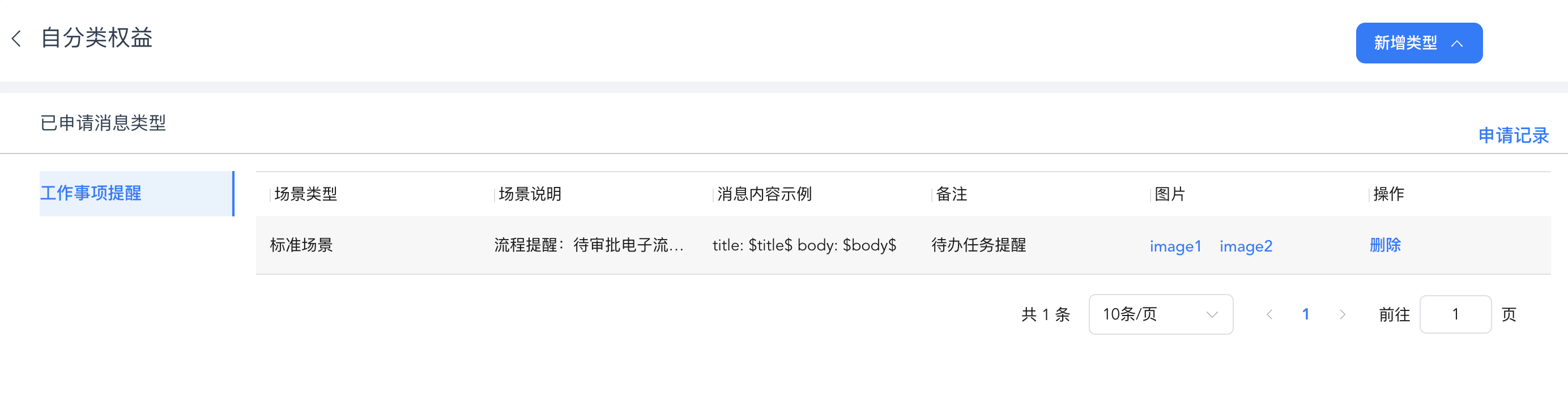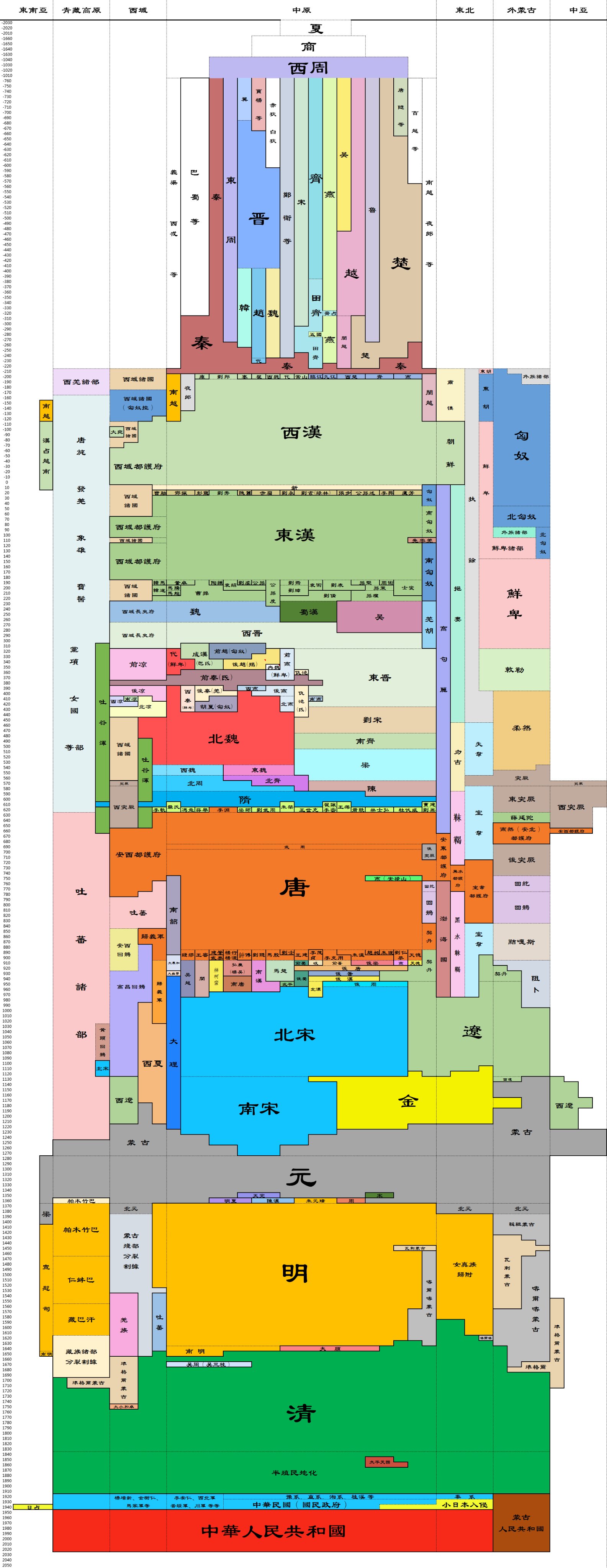问题1:只能收到APP在线时推送的消息,离线消息收不到
问题2:一台设备一天只能收到2次消息推送
解决方法:
1、uniapp 要正确获取clientId,并且APP要获取通知权限
bindPushCid() {
var timer = setTimeout(function() {
plus.push.getClientInfoAsync(function(info) {
if (info.clientid) {
// 绑定到后台用户
updateGetuiClientId(info.clientid);
clearInterval(timer);
}
}, function(e) {
console.log(JSON.stringify(e));
})
}, 1000)
},permissionPush(){
let platform = uni.getSystemInfoSync().platform
if (platform == 'android') {
/* 获取当前手机是否有通知权限 */
// let main = plus.android.runtimeMainActivity();
// let pkName = main.getPackageName();
// console.log("是否有通知权限pkName",pkName);
// let NotificationManagerCompat = plus.android.importClass("android.support.v4.app.NotificationManagerCompat");
// console.log("是否有通知权限NotificationManagerCompat",NotificationManagerCompat);
// let packageNames = NotificationManagerCompat.from(main);
var main = plus.android.runtimeMainActivity();
var NotificationManagerCompat = plus.android.importClass("androidx.core.app.NotificationManagerCompat");
let packageNames = NotificationManagerCompat.from(main);
let pkName = main.getPackageName();
if (!packageNames.areNotificationsEnabled()) { //手机没有开启通知的权限
uni.showModal({
title: '通知权限',
content: '通知权限暂未开启',
cancelText: '暂不开启',
confirmText: '前往开启',
success: function (res) {
if (res.confirm) {
let uid = main.getApplicationInfo().plusGetAttribute("uid");
let Intent = plus.android.importClass('android.content.Intent');
let Build = plus.android.importClass("android.os.Build");
let intent = '';
//android 8.0引导
if (Build.VERSION.SDK_INT >= 26) {
intent = new Intent('android.settings.APP_NOTIFICATION_SETTINGS');
intent.putExtra('android.provider.extra.APP_PACKAGE', pkName);
} else if (Build.VERSION.SDK_INT >= 21) { //android 5.0-7.0
intent = new Intent('android.settings.APP_NOTIFICATION_SETTINGS');
intent.putExtra("app_package", pkName);
intent.putExtra("app_uid", uid);
} else { //(<21)其他--跳转到该应用管理的详情页
let Settings = plus.android.importClass("android.provider.Settings");
let Uri = plus.android.importClass("android.net.Uri");
intent = new Intent();
intent.setAction(Settings.ACTION_APPLICATION_DETAILS_SETTINGS);
let uri = Uri.fromParts("package", main.getPackageName(), null);
intent.setData(uri);
}
// 跳转到该应用的系统通知设置页
main.startActivity(intent);
} else if (res.cancel) {
console.log('用户点击取消');
}
},
fail: () => {},
complete: () => {}
});
}
}
}2、华为开发者后台,申请“自分类权益”,以便解除通知条数限制,现在申请很简单,提交示例和截图,系统直接审核通过
3、厂家参数要注意细节
因为importance和category参数,调试很久
Map<String, Map<String, Object>> options = new HashMap<>();
Map<String, Object> oop = new HashMap<>();
oop.put("/message/android/notification/badge/class", "io.dcloud.PandoraEntry");
oop.put("/message/android/notification/badge/add_num", 1);
oop.put("/message/android/notification/importance", "NORMAL");
oop.put("/message/android/category", "WORK");
options.put("HW", oop);
ups.setOptions(options);4、服务端完整代码
package com.budwk.app;
import com.getui.push.v2.sdk.ApiHelper;
import com.getui.push.v2.sdk.GtApiConfiguration;
import com.getui.push.v2.sdk.api.PushApi;
import com.getui.push.v2.sdk.common.ApiResult;
import com.getui.push.v2.sdk.dto.CommonEnum;
import com.getui.push.v2.sdk.dto.req.Audience;
import com.getui.push.v2.sdk.dto.req.AudienceDTO;
import com.getui.push.v2.sdk.dto.req.message.PushChannel;
import com.getui.push.v2.sdk.dto.req.message.PushDTO;
import com.getui.push.v2.sdk.dto.req.message.PushMessage;
import com.getui.push.v2.sdk.dto.req.message.android.AndroidDTO;
import com.getui.push.v2.sdk.dto.req.message.android.GTNotification;
import com.getui.push.v2.sdk.dto.req.message.android.ThirdNotification;
import com.getui.push.v2.sdk.dto.req.message.android.Ups;
import com.getui.push.v2.sdk.dto.req.message.harmony.HarmonyDTO;
import com.getui.push.v2.sdk.dto.req.message.harmony.HarmonyNotification;
import com.getui.push.v2.sdk.dto.res.TaskIdDTO;
import com.gexin.rp.sdk.base.IPushResult;
import com.gexin.rp.sdk.base.impl.AppMessage;
import com.gexin.rp.sdk.base.impl.ListMessage;
import com.gexin.rp.sdk.base.impl.SingleMessage;
import com.gexin.rp.sdk.base.impl.Target;
import com.gexin.rp.sdk.exceptions.RequestException;
import com.gexin.rp.sdk.http.IGtPush;
import com.gexin.rp.sdk.template.*;
import com.gexin.rp.sdk.template.style.Style0;
import lombok.extern.slf4j.Slf4j;
import org.nutz.json.Json;
import java.util.ArrayList;
import java.util.HashMap;
import java.util.List;
import java.util.Map;
@Slf4j
public class GeTuiUtil {
private static String appId;
private static String appKey;
private static String masterSecret;
private static String host;
private static Long OfflineExpireTime;
private static String logo;
private static boolean isRing;
private static boolean isVibrate;
private static boolean isClearable;
private static int transmissionType;
private static PushApi pushApi;
// 初始化个推的系统app参数
static {
appId = "";
appKey = "";
masterSecret = "";
host = "http://sdk.open.api.igexin.com/apiex.htm";
OfflineExpireTime = 259200000L;
logo = "icon.png";
isRing = true;
isVibrate = true;
isClearable =true;
transmissionType = 1;
System.setProperty("http.maxConnections", "200");
GtApiConfiguration apiConfiguration = new GtApiConfiguration();
//填写应用配置
apiConfiguration.setAppId(appId);
apiConfiguration.setAppKey(appKey);
apiConfiguration.setMasterSecret(masterSecret);
// 接口调用前缀,请查看文档: 接口调用规范 -> 接口前缀
apiConfiguration.setDomain("https://restapi.getui.com/v2/");
// 实例化ApiHelper对象,用于创建接口对象
ApiHelper apiHelper = ApiHelper.build(apiConfiguration);
// 创建对象,建议复用。目前有PushApi、StatisticApi、UserApi
pushApi = apiHelper.creatApi(PushApi.class);
}
public static Map<String, Object> sendSingleNew(String title, String content, String cid) {
PushDTO<Audience> pushDTO = new PushDTO<Audience>();
pushDTO.setRequestId(System.currentTimeMillis() + "");
buildPushMessage(title, content, pushDTO);
Audience audience = new Audience();
pushDTO.setAudience(audience);
audience.addCid(cid);
ApiResult<Map<String, Map<String, String>>> apiResult = pushApi.pushToSingleByCid(pushDTO);
log.info("sendSingleNew result :" + Json.toJson(apiResult));
Map<String, Object> result = new HashMap<>();
result.put("code", apiResult.getCode());
if (apiResult.isSuccess()) {
result.put("data", apiResult.getData());
} else {
result.put("msg", apiResult.getMsg());
}
return result;
}
public static void main(String[] args) {
String title = "你有新的待办任务";
String content = "任务内容:测" + System.currentTimeMillis();
String cid = "77336b3d6d136da0cf56e288a7462949";
Map<String, Object> stringObjectMap = sendSingleNew(title, content, cid);
// List<String> cids = new ArrayList<>();
// cids.add(cid);
// Map<String, Object> stringObjectMap = sendBatchNew(title, content, cids);
// Map<String, Object> stringObjectMap = sendAllClientNew(title, content);
//
}
private static PushMessage buildPushMessage(String title, String content, PushDTO pushDTO) {
PushMessage pushMessage = new PushMessage();
pushDTO.setPushMessage(pushMessage);
GTNotification notification = new GTNotification();
pushMessage.setNotification(notification);
notification.setTitle(title);
notification.setBody(content);
notification.setBadgeAddNum("1");
notification.setClickType(CommonEnum.ClickTypeEnum.TYPE_STARTAPP.type);
notification.setSlotType("2");
notification.setCategory("CATEGORY_REMINDER");
PushChannel pushChannel = new PushChannel();
pushDTO.setPushChannel(pushChannel);
AndroidDTO androidDTO = new AndroidDTO();
pushChannel.setAndroid(androidDTO);
Ups ups = new Ups();
androidDTO.setUps(ups);
ThirdNotification thirdNotification = new ThirdNotification();
ups.setNotification(thirdNotification);
thirdNotification.setTitle(title);
thirdNotification.setBody(content);
thirdNotification.setClickType(CommonEnum.ClickTypeEnum.TYPE_STARTAPP.type);
Map<String, Map<String, Object>> options = new HashMap<>();
Map<String, Object> oop = new HashMap<>();
oop.put("/message/android/notification/badge/class", "io.dcloud.PandoraEntry");
oop.put("/message/android/notification/badge/add_num", 1);
oop.put("/message/android/notification/importance", "NORMAL");
oop.put("/message/android/category", "WORK");
options.put("HW", oop);
ups.setOptions(options);
HarmonyDTO harmonyDTO = new HarmonyDTO();
pushChannel.setHarmony(harmonyDTO);
HarmonyNotification harmonyNotification = new HarmonyNotification();
harmonyDTO.setNotification(harmonyNotification);
harmonyNotification.setTitle(title);
harmonyNotification.setBody(content);
harmonyNotification.setCategory("CATEGORY_REMINDER");
harmonyNotification.setClickType(CommonEnum.ClickTypeEnum.TYPE_STARTAPP.type);
return pushMessage;
}
private static Map<String, Object> send(AbstractTemplate template, List<String> cids) {
if (cids == null || cids.size() == 0) {
// 给appId下所有人发
return sendAllClient(template);
}
if (cids.size() == 1) {
// 单发
Map<String, Object> result = sendSingle(template, cids.get(0));
return result;
} else {
// 群发
Map<String, Object> result = sendBatch(template, cids);
return result;
}
}
private static Map<String, Object> sendNew(String title, String content, List<String> cids) {
log.info("进入推送信息:" + title);
if (cids == null || cids.size() == 0) {
// 给appId下所有人发
Map<String, Object> stringObjectMap = sendAllClientNew(title, content);
log.info("APP群推发送返回结果:" + Json.toJson(stringObjectMap));
return stringObjectMap;
}
if (cids.size() == 1) {
// 单发
Map<String, Object> result = sendSingleNew(title, content, cids.get(0));
log.info("单推发送返回结果:" + Json.toJson(result));
return result;
} else {
// 群发
Map<String, Object> result = sendBatchNew(title, content, cids);
log.info("群推发送返回结果:" + Json.toJson(result));
return result;
}
}
/**
* @Description 发送通知模板消息
* @Author daitao
* @version 1.0
* @Date 2019/4/24 17:57
* @Param title:消息标题
* @Param content:消息内容
* @Param cids: 1、null或size==0:表示给appId下所有人发
* 2、size为1:单发
* 3、size大于1:群发
* @Return map类型, 可能为null,例如:"{result=ok, contentId=OSL-0424_y2LxEeM6hvA0yhTqa77qw4,
* details={"c85fa1218fe4c54652a77bef22726fb0":"TokenMD5Error",
* "a5800ff27659a5258b8ba86e4e1d7c87":"successed_online"
* }
* }"
* result==ok,发送成功,details里面是每个cid对应的发送结果,包含successed表示成功,其他失败
*/
public static Map<String, Object> sendNotification(String title, String content, List<String> cids) {
NotificationTemplate template = buildNotificationTemplate(title, content);
return send(template, cids);
}
public static Map<String, Object> sendNotificationNew(String title, String content, List<String> cids) {
return sendNew(title, content, cids);
}
/**
* @param
* @param template
* @param msgItem
* @return
* @throws
* @author daitao
* @version 1.0
* @description 个推单发
* @date 2019/4/12
**/
private static Map<String, Object> sendSingle(AbstractTemplate template, String cid) {
IGtPush push = new IGtPush(host, appKey, masterSecret);
SingleMessage message = new SingleMessage();
message.setOffline(true);
// 离线有效时间,单位为毫秒,可选
message.setOfflineExpireTime(OfflineExpireTime);
message.setData(template);
// 可选,1为wifi,0为不限制网络环境。根据手机处于的网络情况,决定是否下发
message.setPushNetWorkType(0);
Target target = new Target();
target.setAppId(appId);
target.setClientId(cid);
IPushResult ret;
try {
ret = push.pushMessageToSingle(message, target);
} catch (RequestException e) {
e.printStackTrace();
ret = push.pushMessageToSingle(message, target, e.getRequestId());
}
return ret.getResponse();
}
/**
* @param
* @param template
* @param msgItem
* @return
* @throws
* @author daitao
* @version 1.0
* @description 个推单发
* @date 2019/4/12
**/
private static Map<String, Object> sendBatch(AbstractTemplate template, List<String> cids) {
// 配置返回每个用户返回用户状态,可选
System.setProperty("gexin_pushList_needDetails", "true");
IGtPush push = new IGtPush(host, appKey, masterSecret);
// 通知透传模板
ListMessage message = new ListMessage();
message.setData(template);
// 设置消息离线,并设置离线时间
message.setOffline(true);
// 离线有效时间,单位为毫秒,可选
message.setOfflineExpireTime(OfflineExpireTime);
// taskId用于在推送时去查找对应的message
String taskId = push.getContentId(message);
List<Target> targets = handleTargets(cids);
IPushResult ret = push.pushMessageToList(taskId, targets);
return ret.getResponse();
}
private static Map<String, Object> sendBatchNew(String title, String content, List<String> cids) {
Map<String, Object> result = new HashMap<>();
PushDTO<String> pushDTO = new PushDTO<String>();
pushDTO.setRequestId(System.currentTimeMillis() + "");
buildPushMessage(title, content, pushDTO);
ApiResult<TaskIdDTO> createResult = pushApi.createMsg(pushDTO);
log.info("sendBatchNew createResult :" + Json.toJson(createResult));
result.put("code", createResult.getCode());
if (createResult.isSuccess()) {
result.put("data", createResult.getData());
TaskIdDTO taskIdDTO = createResult.getData();
AudienceDTO pushBatchDTO = new AudienceDTO();
pushBatchDTO.setTaskid(taskIdDTO.getTaskId());
Audience audience = new Audience();
audience.setCid(cids);
pushBatchDTO.setAudience(audience);
ApiResult<Map<String, Map<String, String>>> apiResult = pushApi.pushListByCid(pushBatchDTO);
log.info("sendBatchNew apiResult :" + Json.toJson(apiResult));
result.put("code", apiResult.getCode());
if (apiResult.isSuccess()) {
result.put("data", apiResult.getData());
} else {
result.put("msg", apiResult.getMsg());
}
} else {
result.put("msg", createResult.getMsg());
}
return result;
}
private static List<Target> handleTargets(List<String> cids) {
List<Target> targets = new ArrayList<>();
for (String cid : cids) {
Target target = new Target();
target.setAppId(appId);
target.setClientId(cid);
targets.add(target);
}
return targets;
}
private static NotificationTemplate buildNotificationTemplate(String title, String content) {
NotificationTemplate template = new NotificationTemplate();
// 设置APPID与APPKEY
template.setAppId(appId);
template.setAppkey(appKey);
template.setTransmissionType(transmissionType);
Style0 style = new Style0();
// 设置通知栏标题与内容
style.setTitle(title);
style.setText(content);
// 配置通知栏图标
style.setLogo(logo);
// 配置通知栏网络图标
style.setLogoUrl("");
// 设置通知是否响铃,震动,或者可清除
style.setRing(isRing);
style.setVibrate(isVibrate);
style.setClearable(isClearable);
template.setStyle(style);
return template;
}
/**
* @Description
* @Author daitao
* @version 1.0
* @Date 2019/4/24 17:57
* @Param cids: 1、null或size==0:表示给appId下所有人发
* 2、size为1:单发
* 3、size大于1:群发
* @Return
* @Exception
*/
public static Map<String, Object> sendLinkTemplate(String title, String content, String openUrl, List<String> cids) {
LinkTemplate template = buildLinkTemplate(title, content, openUrl);
return send(template, cids);
}
private static LinkTemplate buildLinkTemplate(String title, String content, String openUrl) {
LinkTemplate template = new LinkTemplate();
// 设置APPID与APPKEY
template.setAppId(appId);
template.setAppkey(appKey);
Style0 style = new Style0();
// 设置通知栏标题与内容
style.setTitle(title);
style.setText(content);
// 配置通知栏图标
style.setLogo(logo);
// 配置通知栏网络图标
style.setLogoUrl("");
// 设置通知是否响铃,震动,或者可清除
style.setRing(isRing);
style.setVibrate(isVibrate);
style.setClearable(isClearable);
template.setStyle(style);
// 设置打开的网址地址
template.setUrl(openUrl);
return template;
}
/**
* @Description
* @Author daitao
* @version 1.0
* @Date 2019/4/24 17:57
* @Param cids: 1、null:表示给appId下所有人发
* 2、size为1:单发
* 3、size大于1:群发
* @Return
* @Exception
*/
public static Map<String, Object> sendNotyPopLoadTemplate(String title, String content,
String popTitle, String popContent, String downloadTitle, String downloadIcon, String downloadUrl, List<String> cids) {
NotyPopLoadTemplate template = buildNotyPopLoadTemplate(title, content, popTitle, popContent, downloadTitle, downloadIcon, downloadUrl);
return send(template, cids);
}
/**
* @param title 消息标题
* @param content 消息内容
* @param popTitle 弹框标题
* @param popContent 弹框内容
* @param downloadTitle 下载标题
* @param downloadIcon 下载图标
* @param downloadUrl 下载的url资源地址
* @return
*/
private static NotyPopLoadTemplate buildNotyPopLoadTemplate(String title, String content,
String popTitle, String popContent, String downloadTitle, String downloadIcon, String downloadUrl
) {
NotyPopLoadTemplate template = new NotyPopLoadTemplate();
// 设置APPID与APPKEY
template.setAppId(appId);
template.setAppkey(appKey);
Style0 style = new Style0();
// 设置通知栏标题与内容
style.setTitle(title);
style.setText(content);
// 配置通知栏图标
style.setLogo(logo);
// 配置通知栏网络图标
style.setLogoUrl("");
// 设置通知是否响铃,震动,或者可清除
style.setRing(isRing);
style.setVibrate(isVibrate);
style.setClearable(isClearable);
template.setStyle(style);
// 设置弹框标题与内容
template.setPopTitle(popTitle);
template.setPopContent(popContent);
// 设置弹框显示的图片
template.setPopImage("");
template.setPopButton1("下载");
template.setPopButton2("取消");
// 设置下载标题
template.setLoadTitle(downloadTitle);
template.setLoadIcon(downloadIcon);
//设置下载地址
template.setLoadUrl(downloadUrl);
return template;
}
/**
* @Description
* @Author daitao
* @version 1.0
* @Date 2019/4/24 17:57
* @Param cids: 1、null:表示给appId下所有人发
* 2、size为1:单发
* 3、size大于1:群发
* @Return
* @Exception
*/
public static Map<String, Object> sendTransmissionTemplate(String title, String content, List<String> cids) {
TransmissionTemplate template = buildTransmissionTemplate(title, content);
return send(template, cids);
}
/**
* 安卓推送透传消息模板
*
* @param title
* @param content
* @return
*/
private static TransmissionTemplate buildTransmissionTemplate(String title, String content) {
TransmissionTemplate template = new TransmissionTemplate();
template.setAppId(appId);
template.setAppkey(appKey);
// 透传消息设置,1为强制启动应用,客户端接收到消息后就会立即启动应用;2为等待应用启动
template.setTransmissionType(transmissionType);
template.setTransmissionContent(content);
return template;
}
/**
* @param oldTaskId 指定需要撤回消息对应的taskId
* @param force 客户端没有找到对应的taskid,是否把对应appid下所有的通知都撤回
* @Description
* @Author daitao
* @version 1.0
* @Date 2019/4/24 17:57
* @Param cids: 1、null:表示给appId下所有人发
* 2、size为1:单发
* 3、size大于1:群发
* @Return
* @Exception
*/
public static Map<String, Object> sendRevokeTemplate(String oldTaskId, boolean force, List<String> cids) {
RevokeTemplate template = getRevokeTemplate(oldTaskId, force);
return send(template, cids);
}
/**
* 获取撤回模板
*
* @param oldTaskId 指定需要撤回消息对应的taskId
* @param force 客户端没有找到对应的taskid,是否把对应appid下所有的通知都撤回
* @return
*/
private static RevokeTemplate getRevokeTemplate(String oldTaskId, boolean force) {
RevokeTemplate template = new RevokeTemplate();
template.setAppId(appId);// 应用appid
template.setAppkey(appKey);// 应用appkey
template.setOldTaskId(oldTaskId);
return template;
}
/**
* 发个应用的所有客户端
*
* @param template
* @return
*/
private static Map<String, Object> sendAllClient(AbstractTemplate template) {
IGtPush push = new IGtPush(host, appKey, masterSecret);
// 定义"点击链接打开通知模板",并设置标题、内容、链接
List<String> appIds = new ArrayList<String>();
appIds.add(appId);
// 定义"AppMessage"类型消息对象,设置消息内容模板、发送的目标App列表、是否支持离线发送、以及离线消息有效期(单位毫秒)
AppMessage message = new AppMessage();
message.setData(template);
message.setAppIdList(appIds);
message.setOffline(true);
message.setOfflineExpireTime(OfflineExpireTime);
IPushResult ret = push.pushMessageToApp(message);
return ret.getResponse();
}
private static Map<String, Object> sendAllClientNew(String title, String content) {
PushDTO<String> pushDTO = new PushDTO<String>();
pushDTO.setRequestId(System.currentTimeMillis() + "");
pushDTO.setAudience("all");
buildPushMessage(title, content, pushDTO);
ApiResult<TaskIdDTO> apiResult = pushApi.pushAll(pushDTO);
Map<String, Object> result = new HashMap<>();
log.info("sendAllClientNew result :" + Json.toJson(apiResult));
result.put("code", apiResult.getCode());
if (apiResult.isSuccess()) {
result.put("data", apiResult.getData());
} else {
result.put("msg", apiResult.getMsg());
}
return result;
}
}
pom.xml
<dependency>
<groupId>org.springframework</groupId>
<artifactId>spring-core</artifactId>
<version>${spring.version}</version>
</dependency>
<!--个推-->
<dependency>
<groupId>com.gexin.platform</groupId>
<artifactId>gexin-rp-sdk-http</artifactId>
<version>4.1.0.1</version>
</dependency>
<dependency>
<groupId>com.gexin.platform</groupId>
<artifactId>gexin-rp-sdk-base</artifactId>
<version>4.0.0.26</version>
</dependency>
<dependency>
<groupId>com.gexin.platform</groupId>
<artifactId>gexin-rp-sdk-template</artifactId>
<version>4.0.0.20</version>
</dependency>
<!-- https://mvnrepository.com/artifact/com.gexin.platform/gexin-rp-fastjson -->
<!-- https://mvnrepository.com/artifact/com.getui.push/restful-sdk -->
<dependency>
<groupId>com.getui.push</groupId>
<artifactId>restful-sdk</artifactId>
<version>1.0.6.0</version>
</dependency>
<dependency>
<groupId>com.gexin.platform</groupId>
<artifactId>gexin-rp-fastjson</artifactId>
<version>1.0.0.1</version>
</dependency>仓库
<repository>
<id>getui</id>
<url>http://mvn.gt.getui.com/nexus/content/repositories/releases/</url>
</repository>